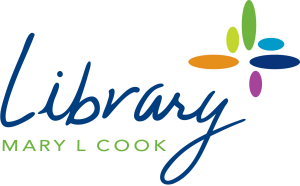With Barcode Wallet on the the Mary L. Cook Public Library App now, you can save your family's barcodes and use the app instead of your card to check out. Get yours today . . .
With Barcode Wallet on the the Mary L. Cook Public Library App now, you can save your family's barcodes and use the app instead of your card to check out. Get yours today . . .
at the Google Play Store (MLC LIB) for Android devices or at iTunes Store for Apple devices. For Kindlefire tablets, you must first go to settings to “Allow Apps from Unknown Sources” and set it to allow installation of applications that are not from the Appstore. Then in your Silk browser go to mlcook.boopsie.com. The app should immediately and automatically download. (You may need to check your downloads to complete installing the app). On the Main Menu, you can access our catalog to search, checkout, or place holds on items. You can access your account through the Catalog or through My Account on the main menu of the app. In Online Resources, you can access Heritage Quest, Auto Repair Reference Center, and other databases. Downloads gives you access to OverDrive (the Ohio Digital Library); Flipster (see all the magazines available for you to instantly read online – or download to your Flipster App (if not in the library, you may need to enter mlcook for your user name and library for your password); and Hoopla (you will need the Hoopla App also). Events gives you access to our calendar of events at the library for the month. Connect with Us gives you access to our Facebook page and sign up to receive our weekly Wowbrary Newsletter. With Ask Us, you can tap to email us or call us with your questions and requests. And finally, you can access our Mobile Website from the main menu. We hope you enjoy your experience with the MLC LIB app!